User experience is important because it affects how people interact with digital products and services. It can determine whether they stay or leave a site, find what they’re looking for, and ultimately whether they recommend a product to a friend. Good user experience also encourages users to return to sites and apps, which can result in increased revenue. Poor user experience can lead to customer churn and lost revenue.
User experience is important for two reasons. First, it is the primary way that people interact with technology. Second, user experience directly impacts customer satisfaction and loyalty. User experience can be improved through thoughtful design and effective testing. By making sure that all users have a positive experience, businesses can foster loyalty and increase customer satisfaction.
Section 1: Make your website easy to use
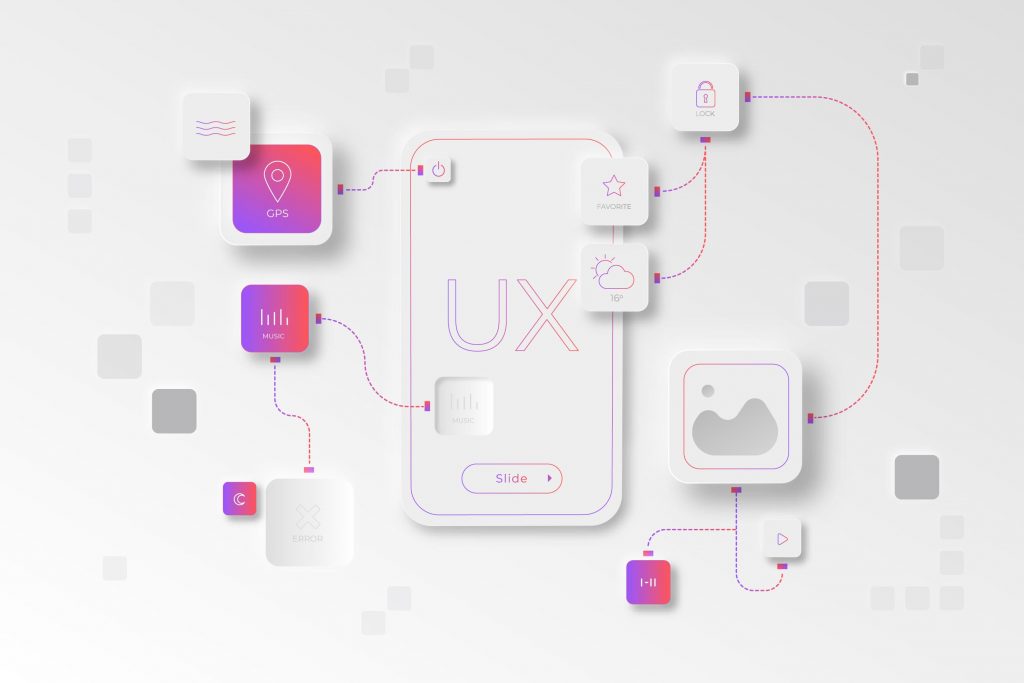
If you want people to visit your website, you need to make sure it is easy to use. This means paying attention to the user experience (UX) when designing and updating your site. Here are a few tips to help you make your website more user-friendly:
1. Keep it simple. Don’t try to pack too much information into a single page or screen. When possible, break up information into smaller chunks that are easier for users to digest.
2. Use clear and concise text. Avoid using complex jargon or long sentences that are difficult to understand.
3. Use easy-to-read fonts and colors. Darker colors can be hard on the eyes, so opt for lighter shades whenever possible. And choose fonts that are easy to read, such as Arial or Verdana.
4. Make navigation easy to use.
Section 2: Use plain langage
When creating or updating a website, it’s important to use clear, concise language that will be easy for users to understand. This is especially important when it comes to the user experience (UX), as website visitors will rely on your words to help them navigate and understand your site.
Simplifying your language can also make your website design look more professional. When everything on the page is easy to read, it helps keep the focus on your content and makes the overall design look cleaner.
Incorporating plain language into your website can be a challenge, but it’s worth taking the time to do it right. Not only will you make your site easier for users to use, but you’ll also create a better overall user experience.
Section 3: Use visuals to support your message
Too often, people rely on text-heavy websites to communicate their message. While text is an important part of any website, it’s not the only thing that matters. Your website should also be visually appealing to help support your message and create a positive user experience.
One way to improve your website’s visual appeal is by using high-quality images and videos. These visuals can help break up the monotony of text-heavy pages and add a touch of flair to your site. Additionally, they can help communicate your message more effectively by illustrating it in a visually appealing way.
Another way to improve your website’s visual appeal is by using layout and design elements that are visually appealing. For example, you can use different colors, fonts, and graphics to create a visually pleasing layout.
Section 4: Test your website’s user experience

Are you happy with your website’s design? If not, you may need to test your website’s user experience. Poor user experience can lead to a decrease in sales and a loss of customers. Here are a few tips for testing your website’s user experience:
1. Use a survey or questionnaire to get feedback from your customers.
2. Use A/B testing to compare different versions of your website.
3. Use tools like Google Analytics to track how users interact with your website.
4. Make sure your website is easy to use and navigate.
5. Test the speed of your website on different devices and browsers.
6. Listen to feedback from users on social media and forums.
However, there are five ways to improve your website’s user experience. One way is to use typography that is easy to read. Another way is to use negative space to create a hierarchy of information. You can also use color and contrast to make important elements stand out. You can also use animation and motion to engage users. Finally, you can optimize your website for mobile devices. By following these tips, you can create a more user-friendly website that your visitors will love.
In conclusion, following these five tips will help you improve your website’s user experience and keep your visitors coming back for more. Remember, always test your changes before rolling them out to make sure they are having the desired effect. And most importantly, keep your visitors in mind when designing or redesigning your website – after all, they are the ones who matter most!



