In today’s highly competitive digital landscape, businesses need to employ effective advertising strategies to stay ahead. One such strategy is remarketing, which allows you to reconnect with potential customers who have previously shown interest in your products or services. Among the various remarketing platforms available, Google Ads stands out as a powerful tool for reaching a wider audience and driving conversions. This comprehensive guide aims to provide you with a deep understanding of remarketing with Google Ads, offering valuable insights and techniques to help you maximize your advertising impact.
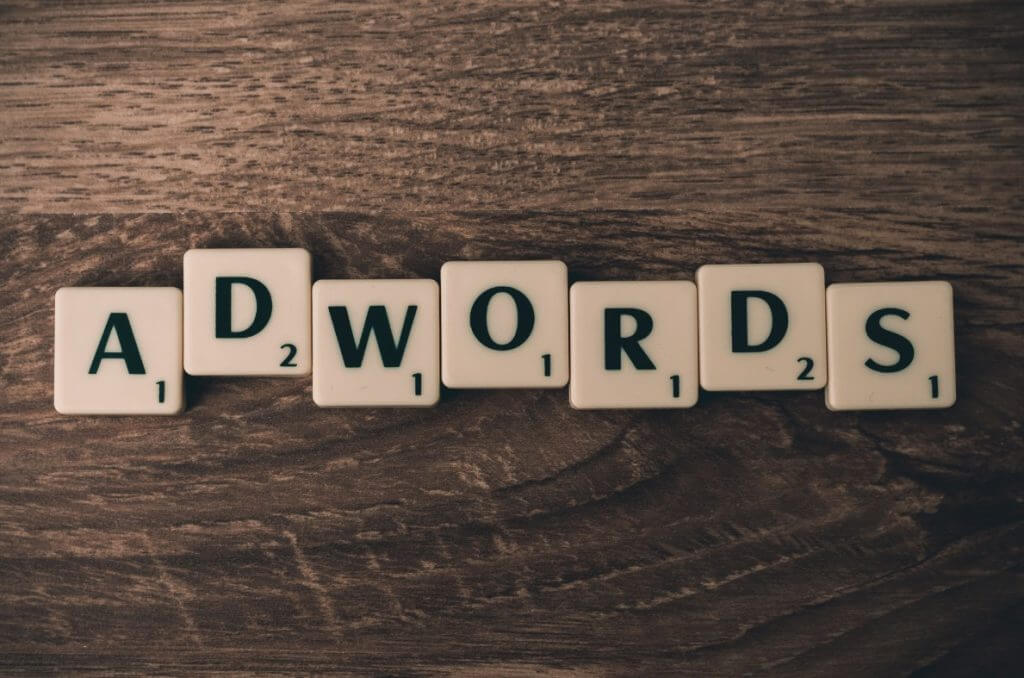
- Understanding Remarketing
- Benefits of Remarketing with Google Ads
- Setting up a Google Ads Account
- Creating Remarketing Audiences
- Choosing the Right Remarketing Strategies
- Creating Compelling Remarketing Ads
- Monitoring and Optimizing Remarketing Campaigns
- Best Practices for Remarketing Success
- Remarketing vs. Retargeting: Understanding the Difference
- Remarketing Case Studies
Understanding Remarketing
Remarketing is a powerful advertising technique that allows businesses to re-engage with potential customers who have interacted with their brand in some way. It involves targeting these individuals with tailored ads as they browse other websites or use apps within the Google Display Network. Understanding the fundamentals of remarketing is crucial to harnessing its full potential for your marketing campaigns.
Remarketing with Google Ads offers several unique advantages that make it a preferred choice for many businesses. By leveraging Google’s extensive reach and targeting capabilities, you can effectively connect with your audience and drive conversions. This section explores the key benefits of remarketing with Google Ads and highlights why it should be an essential part of your advertising strategy.

Benefits of Remarketing with Google Ads
- Expanded Reach: Google’s expansive Display Network reaches over 90% of internet users worldwide. This extensive reach allows you to reconnect with your audience across various websites, blogs, and mobile apps.
- Precise Targeting: Google Ads provides robust targeting options, allowing you to deliver your ads to specific segments of your audience based on their previous interactions, demographics, interests, and more. This precision targeting ensures that your ads are shown to the right people at the right time.
- Personalized Ad Experiences: Remarketing enables you to personalize your ads based on the specific actions users have taken on your website. By tailoring your messages to their interests and preferences, you can create a more engaging and relevant ad experience, increasing the likelihood of conversions.
- Increased Conversions and ROI: Remarketing campaigns often yield higher conversion rates compared to traditional display advertising. By targeting users who are already familiar with your brand, you can drive them further down the sales funnel and increase the likelihood of conversions, ultimately providing a higher return on investment (ROI).
- Flexible Ad Formats: Google Ads offers a variety of ad formats, including text, image, video, and responsive ads. This versatility allows you to experiment with different formats to find the most effective way to capture your audience’s attention and convey your message.
Setting up a Google Ads Account
To get started with remarketing using Google Ads, you’ll need to set up an account. Follow these steps to create your account and prepare it for remarketing campaigns:

- Sign up: Visit the Google Ads website and click on the “Start Now” button. If you already have a Google account, sign in with your existing credentials. Otherwise, create a new Google account.
- Choose your goals: Google Ads offers different campaign types based on your advertising goals. Select the option that aligns with your remarketing objectives, such as “Sales,” “Leads,” or “Website Traffic.”
- Configure campaign settings: Provide relevant details for your campaign, such as the geographic locations you want to target, your daily budget, and the languages you want to target.
- Install the Google Ads remarketing tag: The remarketing tag is a code snippet that you need to install on your website. It allows Google Ads to track visitors and create remarketing audiences based on their actions. Follow the instructions provided by Google to add the tag correctly.
- Create your first remarketing audience: Once the tag is installed, you can start creating your remarketing audiences. Google Ads offers several options for audience creation, such as website visitors, app users, customer lists, and more.
By following these steps, you’ll have a Google Ads account set up and ready to launch your remarketing campaigns. The subsequent sections of this guide will delve deeper into creating effective remarketing audiences, selecting the right strategies, and optimizing your campaigns for maximum impact.
FAQs:
Q: What is the difference between remarketing and retargeting?
A: Remarketing and retargeting are often used interchangeably, but they have slight differences. Remarketing typically refers to targeting users through email, while retargeting involves displaying ads to users based on their previous website interactions.
Q: Can I use remarketing with Google Ads for mobile apps?
A: Yes, Google Ads allows you to create remarketing campaigns for mobile apps by integrating the necessary SDKs and setting up specific targeting options.
Q: How long does it take to see results with remarketing?
A: The time it takes to see results with remarketing varies depending on several factors, such as the size of your audience, the competitiveness of your industry, and the effectiveness of your ads. It’s important to monitor and optimize your campaigns continuously to achieve the best results.
Q: Are there any limitations to remarketing with Google Ads?
A: While Google Ads provides robust remarketing capabilities, there are certain restrictions and policies to adhere to. For example, Google prohibits remarketing to sensitive categories like personal health information or targeting users based on sensitive information without their consent.
Q: Can I exclude certain audiences from my remarketing campaigns?
A: Yes, you can exclude specific audiences from your remarketing campaigns to ensure your ads are shown only to the intended audience. This exclusion can be based on various criteria, such as previous purchases or specific website interactions.
Q: How often should I update my remarketing ads?
A: It’s advisable to refresh your remarketing ads periodically to maintain audience engagement and prevent ad fatigue. Regularly updating your ad creative, testing different variations, and monitoring performance metrics will help you optimize your campaigns effectively.
Q: Can I combine remarketing with other advertising strategies?
A: Absolutely! Remarketing can complement various other advertising strategies, such as search ads, display ads, or social media advertising. Integrating multiple strategies allows you to reach your target audience through different channels and increase the overall effectiveness of your campaigns.
Q: How can I measure the success of my remarketing campaigns?
A: Google Ads provides detailed performance metrics to measure the success of your remarketing campaigns. Key metrics to monitor include conversion rate, click-through rate, cost per conversion, and return on ad spend (ROAS).
Q: Are there any budget considerations for remarketing with Google Ads?
A: The budget for your remarketing campaigns depends on various factors, such as the size of your audience, the competitiveness of your industry, and your overall advertising objectives. It’s essential to allocate an appropriate budget to ensure you have sufficient reach and frequency to engage your target audience effectively.
Q: Can I use remarketing with Google Ads for B2B marketing?
A: Yes, remarketing with Google Ads is equally effective for B2B marketing. You can tailor your ads to target specific businesses or industries and re-engage with potential B2B customers who have shown interest in your products or services.
Conclusion:
Remarketing with Google Ads presents a tremendous opportunity for businesses to re-engage with their target audience, enhance brand visibility, and boost conversions. By leveraging the power of Google’s extensive reach, precise targeting capabilities, and personalized ad experiences, you can create compelling remarketing campaigns that resonate with your potential customers. Through this comprehensive guide, we have explored various aspects of remarketing with Google Ads, including setting up an account, creating effective remarketing audiences, selecting the right strategies, and optimizing campaign performance. By implementing the insights and techniques shared in this guide, you can take your advertising impact to new heights and achieve remarkable results. Embrace the power of remarketing with Google Ads and watch your business thrive in the digital realm.



