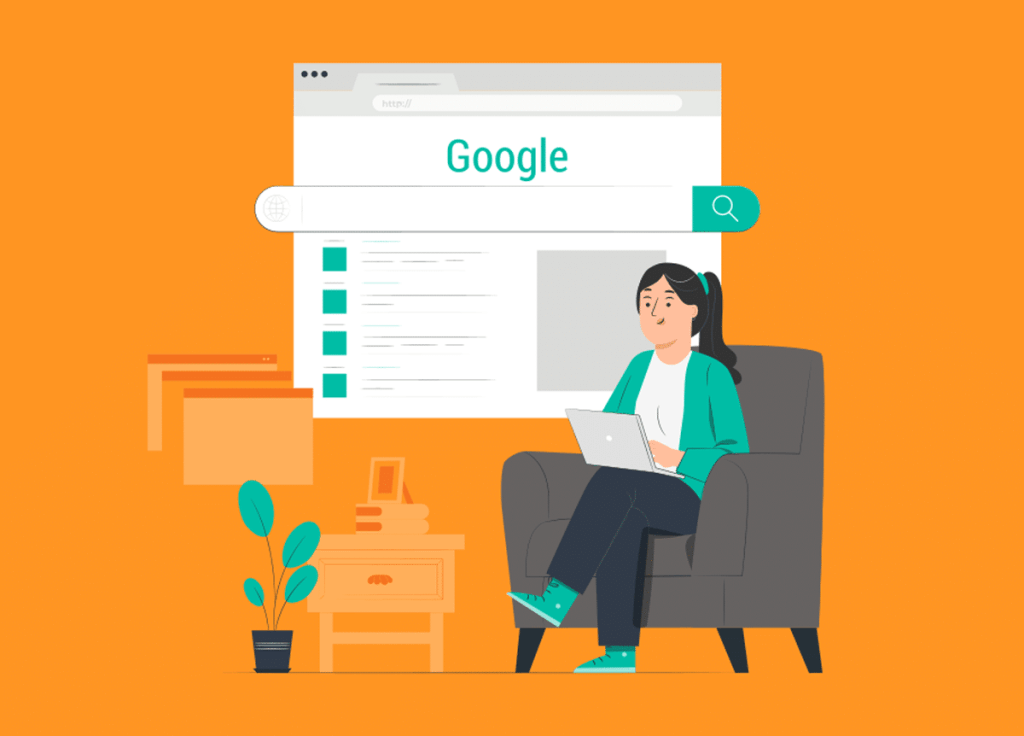
In the digital age, local visibility is paramount for businesses looking to thrive in their communities. One of the most powerful tools at your disposal is Google My Business (GMB). This platform not only helps you manage your online presence but also plays a crucial role in local SEO. In this blog post, we’ll explore the significance of Google My Business, the impact it has on local visibility, and provide a comprehensive guide on maximizing your GMB listing to ensure your business stands out in local searches.
The Importance of Google My Business for Local Visibility
First Impressions Matter:
Your Google My Business listing is often the first impression potential customers have of your business in the digital realm. It appears prominently in Google search results and maps, providing essential information at a glance. A well-optimized GMB listing enhances your credibility and encourages users to engage with your business.
Local SEO Boost:
Google My Business is a crucial factor in local search engine optimization (SEO). A properly optimized listing increases your chances of appearing in local search results, the local pack, and Google Maps. This heightened visibility is essential for attracting nearby customers actively searching for products or services you offer.
Customer Trust and Reviews:
Customer reviews and ratings prominently feature on GMB listings. Positive reviews build trust and credibility, influencing potential customers’ decisions. GMB allows you to respond to reviews, fostering a positive online reputation and demonstrating your commitment to customer satisfaction.
Essential Business Information:
Your GMB listing acts as a comprehensive snapshot of your business. It includes crucial information such as your business name, address, phone number (NAP), business hours, website link, and directions. Ensuring accuracy in this information is vital for customer convenience and trust.
Visual Appeal with Photos and Videos:
GMB allows you to showcase your business visually. Photos and videos give potential customers a glimpse into your establishment, products, and services. Visual content enhances engagement and provides a more immersive experience, making your business more appealing.
Optimizing Your Google My Business Listing
Claim and Verify Your Listing:
The first step is to claim and verify your Google My Business listing. Go to the GMB platform, find your business or add it if it’s not listed, and follow the verification process. Verification methods include postcard verification, phone verification, or instant verification for eligible businesses.
Complete Your Business Information:
Fill out all the relevant information on your GMB profile. This includes your business name, address, phone number, website, business hours, and a concise business description. Completing all fields not only provides valuable information to users but also signals to Google that your listing is thorough and relevant.
Choose Accurate Categories:
Select the most relevant categories for your business. Be specific and choose categories that accurately represent your products or services. This helps Google understand the nature of your business and ensures your listing appears in relevant searches.
Add High-Quality Photos and Videos:
Visual content is compelling. Upload high-quality photos showcasing your business, products, services, and team. Include images of your storefront, interior, staff, and any unique offerings. Similarly, videos provide an engaging way to tell your brand story or demonstrate your products.
Encourage and Respond to Reviews:
Encourage satisfied customers to leave reviews on your GMB listing. Respond to both positive and negative reviews promptly and professionally. Engaging with reviews not only shows that you value customer feedback but also contributes to a positive online reputation.
Utilize Google Posts:
Google Posts allow you to share updates, offers, events, and other relevant information directly on your GMB listing. Take advantage of this feature to keep your audience informed and engaged. Regularly posting updates can also contribute to your GMB’s freshness, a factor in local search ranking.
Enable Messaging and Respond Promptly:
Enable messaging on your GMB listing to allow users to communicate with your business directly. Respond promptly to messages, providing helpful information or addressing inquiries. Responsive communication enhances customer experience and can positively impact local search rankings.
Utilize Q&A Section:
The Q&A section on your GMB listing allows users to ask questions about your business, and you can respond to these queries. Monitor this section regularly and provide accurate and helpful answers to user inquiries. This helps build trust and provides additional information about your business.
Implement Attributes:
Google My Business allows you to add attributes that provide more information about your business. This can include features such as wheelchair accessibility, outdoor seating, free Wi-Fi, and more. Adding relevant attributes enhances the completeness of your listing and helps users make informed decisions.
Monitor Insights and Analytics:
GMB provides insights and analytics about how users interact with your listing. Monitor these metrics to understand customer behavior, discover popular times, and evaluate the effectiveness of your posts. This data can inform your marketing strategy and help you optimize your GMB listing further.
Enhancing Local SEO with Google My Business
Consistent NAP Information:
Consistency in your business’s name, address, and phone number (NAP) across all online platforms is crucial for local SEO. Ensure that the information on your GMB listing matches the details on your website and other online directories.
Localized Keyword Optimization:
Incorporate relevant localized keywords into your GMB listing, business description, and posts. Think about the terms potential customers might use when searching for businesses like yours in your specific location. This helps improve the relevance of your listing for local searches.
Encourage Local Reviews and Ratings:
Positive reviews and high ratings on your GMB listing can positively impact local search rankings. Encourage satisfied customers to leave reviews, and respond to reviews to demonstrate your commitment to customer satisfaction. Regularly generating positive reviews contributes to your business’s overall online reputation.
Create Localized Content:
When creating posts or updates on your GMB listing, incorporate localized content. Mention local events, landmarks, or community initiatives. This signals to Google that your business is actively engaged in the local community, enhancing your relevance in local searches.
Geotag Your Photos:
Geotagging your photos adds location information to the image metadata. This can be especially beneficial for businesses with a physical location, such as retail stores or restaurants. Geotagged photos contribute to the overall local relevance of your GMB listing.
Build Local Citations:
Citations are online mentions of your business name, address, and phone number. Consistent and accurate citations across various online directories contribute to local SEO. Ensure that your GMB information matches your citations on other platforms.
Optimize Website for Local SEO:
If you have a website, optimize it for local search. Include your location in meta titles, meta descriptions, and content. Ensure your contact information matches the details on your GMB listing. A well-optimized website complements your GMB efforts for enhanced local visibility.
Monitor Competitor Activity:
Keep an eye on how competitors in your local area are utilizing Google My Business. Monitor their posts, reviews, and overall engagement. Analyzing competitor activity can provide insights into effective strategies and help you identify areas for improvement.
Advanced Strategies for Local Dominance
Utilize Google My Business Services:
GMB offers a “Services” feature where you can showcase the specific services your business provides. Take advantage of this feature to provide detailed information about your offerings. This not only helps users understand your services better but also contributes to your visibility for relevant searches.
Create GMB Posts with Keywords:
When crafting Google My Business posts, incorporate relevant keywords that potential customers might use when searching for your products or services. This can enhance the discoverability of your posts and contribute to your overall local SEO strategy.
Implement Local Business Schema Markup:
Schema markup is a code that you can add to your website to provide additional information to search engines. Implementing local business schema markup helps search engines better understand your business details, including your location, contact information, and business type.
Explore Google My Business Advertising:
GMB offers advertising options that can further boost your local visibility. Google Ads campaigns specifically designed for local businesses can appear in local search results and Google Maps. Explore these advertising options to reach a broader local audience.
Host Google My Business Events:
If your business hosts events or promotions, create GMB events to inform and attract local customers. Whether it’s a sale, special offer, or community event, promoting it on your GMB listing can drive local engagement and foot traffic.
Collaborate with Local Influencers:
Collaborate with local influencers or community leaders to create content or events that feature your business. Influencers with a local following can amplify your reach and contribute to your overall local visibility.
Utilize GMB Appointment Booking:
If applicable to your business, enable the appointment booking feature on GMB. This feature allows customers to schedule appointments directly through your listing. It streamlines the booking process and can attract customers searching for businesses with convenient scheduling options.
Regularly Update GMB Special Hours:
If your business has special hours for holidays, events, or seasonal changes, ensure that you update your GMB listing with these special hours. This helps users plan their visits and ensures accurate information during peak times.
Measuring Success and Making Adjustments
Monitor GMB Insights:
Regularly check your Google My Business insights to understand how users are interacting with your listing. Monitor key metrics such as profile views, clicks, and the number of times your business appeared in local searches. Use this data to identify trends and areas for improvement.
Track Conversion Metrics:
If your GMB listing includes a link to your website or a call-to-action button, track conversion metrics. Analyze how many users take the desired actions, such as visiting your website, calling your business, or getting directions. Understanding conversion data provides insights into the effectiveness of your GMB strategy.
Review Customer Behavior on Website:
If you have a website linked to your GMB listing, use analytics tools to review customer behavior on your site. Analyze the traffic originating from your GMB listing and evaluate user interactions, page views, and other relevant metrics.
Solicit Feedback from Customers:
Actively seek feedback from your customers about their experience with your business and your GMB listing. Understanding their perspectives can uncover areas for improvement and provide valuable insights into the effectiveness of your local visibility strategies.
Benchmark Against Competitors:
Benchmark your GMB performance against competitors in your local area. Compare metrics such as review ratings, engagement, and overall visibility. Identifying areas where you outperform or areas for improvement can guide adjustments to your strategy.
Adapt to Changes in Local Landscape:
The local business landscape is dynamic, with changes in customer behavior, competitor activity, and market trends. Stay adaptable and be ready to adjust your GMB strategy to align with evolving local dynamics.
Maximizing your Google My Business listing for local visibility is not a one-time task but an ongoing commitment to providing accurate, relevant, and engaging information to potential customers. By optimizing your GMB listing, embracing local SEO strategies, and staying attuned to customer feedback, you can position your business as a local authority and capture the attention of nearby consumers actively searching for products or services like yours. As technology continues to evolve, Google My Business remains a cornerstone for local businesses looking to make a lasting impression in their communities and beyond.



