Google My Business is a free tool provided by Google that allows local businesses to manage their online presence across Google, including Google Search and Google Maps. By claiming and verifying their business on Google My Business, businesses can update their information, respond to customer reviews, and see how customers are interacting with their listing.
Having a claimed and verified Google My Business listing is important for local businesses because it helps them improve their visibility in local search results. When a user searches for a business or service in their area, the Google My Business listings of relevant businesses will appear in the search results, along with their ratings, reviews, and contact information. This can make it easier for potential customers to find and contact the business, leading to increased foot traffic and sales.
Improving local search rankings can also have other benefits for businesses. For example, higher rankings can lead to more visibility for the business, which can in turn lead to more customers and higher revenue. Additionally, ranking well in local search results can help establish a business as a respected and trustworthy provider of goods or services in their community.
Claim and verify your business on Google My Business
To claim and verify your business on Google My Business, follow these steps:
- Go to www.google.com/business and sign in with your Google account. If you don’t have a Google account, you’ll need to create one.
- Click on the “Start now” button.
- Enter your business name and address in the search field, and click “Search.” If your business is already listed, you’ll be able to claim it. If it’s not listed, you’ll need to add it.
- Click on your business listing and select “Claim this business.”
- Follow the prompts to verify your business. This may include providing additional information about your business, such as your phone number or website.
- Choose how you want to verify your business. You can either have a postcard with a verification code sent to your business address, or you can verify your business by phone.
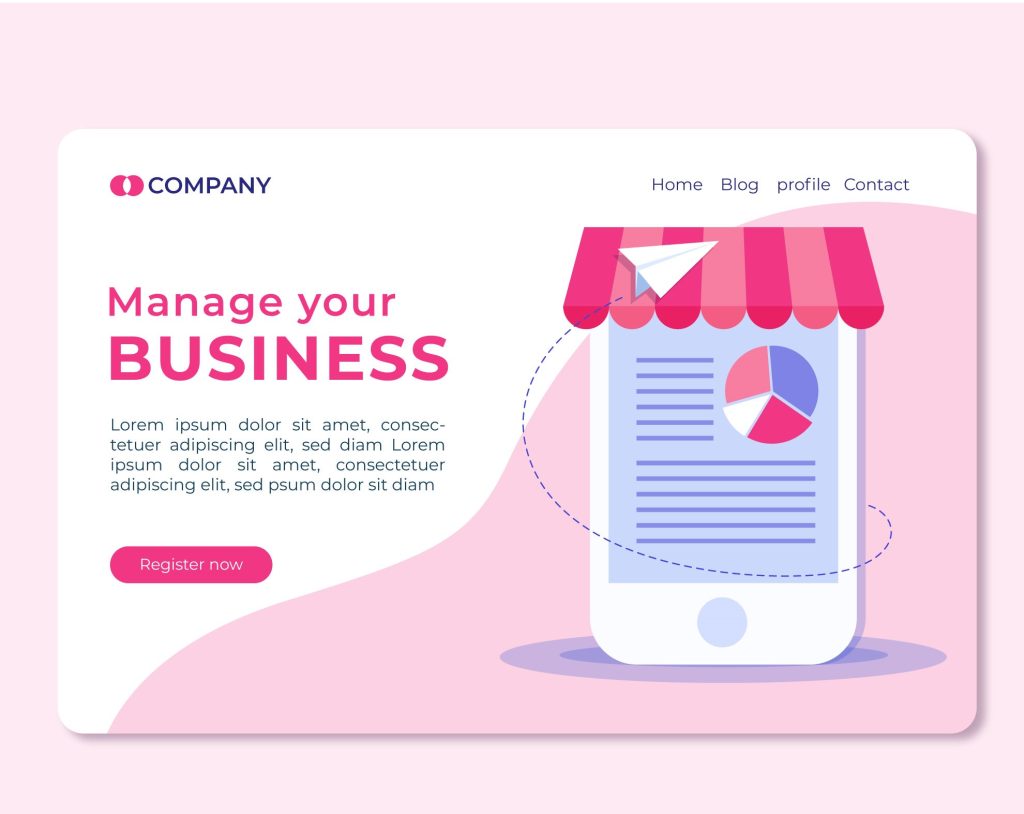
It’s important to claim and verify your business on Google My Business because it shows Google that you are the legitimate owner of the business. This can help improve your chances of ranking in local search results, as Google will have more confidence in the accuracy and authenticity of your business information. In addition, claiming and verifying your business on Google My Business allows you to update and manage your business information, respond to customer reviews, and see how customers are interacting with your listing. This can help you attract more customers and improve your overall online presence.
Complete your business information
It’s important to accurately and fully complete all the information on your Google My Business listing because it helps potential customers learn more about your business and decide whether to visit or contact you. This information can also be used by Google to determine the relevance and reliability of your business in local search results.
Here are some tips for optimizing the information on your Google My Business listing:
- Use accurate and consistent business information: Make sure to include your correct business name, address, phone number, and hours of operation. It’s important to use the same information on your Google My Business listing as you do on your website and other online directories, as this helps Google understand that your business is legitimate and consistent across the web.
- Use keywords in your business description: Your business description is an opportunity to tell potential customers more about what your business does and what makes it unique. Include relevant keywords in your description to help your business appear in relevant searches.
- Choose the most relevant categories: Google My Business allows you to select categories that describe your business. Choose categories that are most relevant to your business, as this will help your business appear in relevant searches.
- Include important details: Consider including details such as payment methods accepted, services or products offered, and any specialties or certifications your business has.
- Use high-quality photos: Adding photos of your business, products, or services can help attract more customers and improve the overall look of your listing. Make sure to use high-quality photos that accurately represent your business.
By accurately and fully completing your business information and optimizing it with keywords and relevant details, you can improve the chances of your business being found by potential customers and increase the credibility of your listing.
Add photos and videos
Adding photos and videos to your Google My Business listing can be a powerful way to attract more customers and showcase your business. Here are some reasons why photos and videos are important:
- Photos and videos can help potential customers get a better sense of your business and what it has to offer. They can see what your products or services look like, get a feel for your business’s atmosphere and style, and even see what your team is like.
- Photos and videos can help your listing stand out in search results. Google My Business listings with photos and videos are more likely to catch the eye of potential customers, increasing the chances that they will click through to your listing.
- Photos and videos can improve the credibility of your business. By showing customers what your business looks like and what you have to offer, you can help build trust and credibility.
Here are some tips for taking and uploading high-quality photos and videos to your Google My Business listing:
- Use a good camera: Using a high-quality camera will help ensure that your photos and videos look professional and high-quality.
- Show off your products or services: Make sure to include photos and videos that showcase your products or services in action. This can help potential customers better understand what you have to offer.
- Highlight your business’s atmosphere: Include photos and videos that show off your business’s atmosphere, style, and vibe. This can help customers get a feel for what it’s like to visit your business.
- Include team photos: Showing photos of your team can help customers get to know you and your business on a more personal level.
By following these tips, you can help ensure that your photos and videos are high-quality and effective at showcasing your business to potential customers.
Encourage and respond to customer reviews
Customer reviews are an important part of any local business’s online presence, as they can help attract new customers and improve the credibility of your business. Reviews can also help your business rank better in local search results, as Google takes into account the number and quality of reviews when determining local search rankings.

There are several ways you can encourage customers to leave reviews for your business:
- Ask them directly: One simple way to encourage reviews is to simply ask your customers to leave a review. You can do this in person, over the phone, or through email.
- Provide a link to your Google My Business listing: Make it easy for customers to leave a review by providing them with a direct link to your Google My Business listing. You can include this link in your email signature, on your website, or on social media.
- Offer incentives: Consider offering incentives to customers who leave reviews, such as discounts or special offers. Just be sure to follow Google’s guidelines on incentivizing reviews.
It’s also important to respond to both positive and negative reviews. Responding to positive reviews can help show appreciation for your customers and encourage them to continue doing business with you. Responding to negative reviews can help show that you care about customer satisfaction and are willing to address any issues that may arise.
Here are some suggestions for responding to negative reviews:
- Apologize: Start by apologizing for any issues the customer experienced. This can go a long way in showing that you care about their experience and are willing to take responsibility.
- Offer a solution: If appropriate, offer a solution to the problem the customer experienced. This could be a refund, a replacement product, or some other form of compensation.
- Follow up: If the issue cannot be resolved through your initial response, consider following up with the customer to see if there is anything else you can do to help.
By encouraging and responding to customer reviews, you can help improve the online reputation of your business and attract more customers.
Monitor and update your listing
It’s important to regularly monitor and update your Google My Business listing to ensure that the information about your business is accurate and up-to-date. This can help attract more customers and improve your chances of ranking in local search results.
Here are some tips for monitoring and updating your Google My Business listing:
- Check for errors or outdated information: Make sure to check your business information regularly to ensure that it is accurate and up-to-date. This includes your business name, address, phone number, hours of operation, and website.
- Add new photos or videos: Consider adding new photos or videos to your Google My Business listing to keep it fresh and up-to-date. This can include photos of new products or services, or images that showcase your business’s atmosphere or team.
- Add or update business details: Consider adding or updating important details about your business, such as the types of payment methods you accept or any specialties or certifications you have.
- Respond to customer reviews: Make sure to regularly check for new customer reviews and respond to them in a timely manner. This can help improve the credibility of your business and show potential customers that you care about their feedback.
- Monitor your business’s performance: Use the Google My Business dashboard to monitor your business’s performance and track how customers are interacting with your listing. This can help you identify areas for improvement and make any necessary updates.
By regularly monitoring and updating your Google My Business listing, you can help attract more customers and improve your chances of ranking in local search results.
In conclusion, optimizing your Google My Business listing and improving your local search rankings can be a powerful way to attract more customers and grow your business. By claiming and verifying your business on Google My Business, completing your business information, adding photos and videos, encouraging and responding to customer reviews, and regularly monitoring and updating your listing, you can improve the visibility and credibility of your business in local search results.
We hope this article, provided by our digital agency, has given you valuable tips and insights on how to optimize your Google My Business listing and improve your local search rankings. We encourage you to take action and start optimizing your own Google My Business listing today.
In addition to optimizing your Google My Business listing, there are other steps you can take to improve your local search rankings. These may include optimizing your website for local keywords, building citations on local directories and review sites, and getting listed in relevant local business directories. By taking a holistic approach to local SEO, you can increase the chances of your business being found by potential customers in your area.



