In the digital age, merely having a website isn’t sufficient. Your site must be both appealing and functional to attract visitors. The notion of “if you build it, they will come” won’t hold true unless you consistently focus on user experience.
Google places significant emphasis on user experience (UX). Ignoring this in your web design can negatively affect your search rankings. To enhance your SEO and boost conversions, you must avoid providing a poor user experience. This might involve redesigning your site, optimizing and compressing images, or even a complete website overhaul through migration. If any of the following indicators resonate with you, it might be time to hire new website designers immediately.
1. Unattractive Web Design

A major UX mistake is having a crowded, unattractive, and outdated web design. A clunky layout, pages cluttered with banner ads, intrusive animated elements, auto-play videos or music, oversized images, or overwhelming text can all drive visitors away. These components suggest you’re stuck in the 1990s and lack modern web design knowledge.
Studies show that between 30% to 90% of users will stop interacting with a website if its design is poor. Moreover, they’re less likely to trust your company in the future. Your web design should be professional, clean, and visually appealing while reinforcing your brand’s message. If achieving this requires a complete website overhaul, it’s an investment worth making.
2. Slow Loading Speeds
While the aesthetics of your site are undeniably important, its performance is equally crucial. If your site is slow to load, visitors won’t stick around to appreciate your design work. In fact, they’ll likely abandon your site altogether. Approximately 47% of internet users expect a site to load in no more than two seconds, and slow loading speeds contribute to a staggering $2.6 billion in lost sales annually.
A slow-loading website creates an extremely frustrating experience for users. The moment they encounter a lag, they are much more likely to hit the back button and seek out another resource. This quick exit can significantly impact your bounce rate, leading to higher abandonment rates and lower engagement metrics.
Moreover, search engines like Google use page speed as a ranking factor. If your site loads slowly, it’s not just the user experience that suffers; your search rankings can take a hit as well. This can lead to a vicious cycle where poor rankings lead to lower visibility, fewer visitors, and ultimately, diminished sales and conversions.
To address slow loading speeds, start by optimizing your site’s images. Compress them to reduce file sizes without sacrificing quality. Enable browser caching so returning visitors don’t have to reload your entire site each time. Minimize and clean up your site’s code to ensure it runs efficiently. Consider using a Content Delivery Network (CDN) to speed up the delivery of your content to users around the globe.
Another critical step is to test your site’s speed regularly using tools like Google PageSpeed Insights or GTmetrix. These tools can provide detailed reports on what’s slowing down your site and offer actionable recommendations for improvement. Additionally, ensure your web hosting service is reliable and can handle your site’s traffic without causing delays.
3. Annoying Pop-Ups
While pop-up ads and notifications have evolved over the years, they remain just as intrusive and obnoxious as ever. Auto-play ads, mailing list sign-ups, “show notification” windows, and other deliberately confusing tactics might garner more accidental clicks and sign-ups, but they’ll also infuriate your visitors.
Google has started penalizing sites that overuse these aggressive tactics, recognizing their negative impact on user experience. Despite this, many businesses continue to rely heavily on intrusive pop-ups. In today’s digital landscape, where outbound marketing and aggressive sales pitches are often viewed with skepticism, it’s crucial to approach these methods with caution.
To avoid alienating your audience, ensure none of your pop-up techniques violate Google’s best practices. Pop-ups that cover the main content, are difficult to close, or appear immediately upon landing can all contribute to a poor user experience. Instead, consider less invasive options like exit-intent pop-ups, which appear only when a user is about to leave the site, or timed pop-ups that appear after a user has spent a significant amount of time on a page.
Additionally, make sure your pop-ups add value rather than annoyance. Offer something genuinely useful in exchange for a visitor’s email address, such as a discount code, free eBook, or access to exclusive content. Transparency and relevance can make these interactions feel less like a hard sell and more like a mutually beneficial exchange.
Another strategy is to integrate subtle, non-intrusive calls to action (CTAs) within your content. Inline forms, slide-ins that don’t cover content, and well-placed banners can effectively capture leads without disrupting the user experience.
Remember, user experience should always be at the forefront of your web design strategy. Annoying pop-ups can lead to higher bounce rates and lower engagement, which in turn can negatively impact your SEO rankings. Focus on creating a seamless, enjoyable experience for your visitors, and you’ll likely see better long-term results.
By prioritizing user-friendly, relevant content and minimizing intrusive pop-ups, you can build trust with your audience, enhance your brand’s reputation, and improve your site’s performance in search engine rankings. This balanced approach can help you capture leads and drive conversions without resorting to desperate or aggravating tactics.
4. Confusing Navigation
Having an attractive and functional website is crucial, but it’s only useful if visitors can easily find what they’re looking for. Confusing navigation can be a major barrier. If your website lacks essential pages like search, support, contact, about, or login information, visitors will likely give up and look elsewhere. This can make your business appear unprofessional and drive potential customers away.
It’s not just about having these elements—they need to be positioned logically. Your navigation bar should prioritize clarity and usability over creativity. It should be straightforward and intuitive, with elements placed exactly where users expect them to be.
Effective navigation guides users seamlessly to their desired destinations. This means incorporating a search bar, well-organized drop-down menus, and intuitive components that enhance user experience. Ensuring your navigation is user-friendly is essential for retaining visitors and encouraging them to explore your site further.
Poor navigation can frustrate users and increase bounce rates, negatively impacting your SEO and overall online success. By prioritizing clear and intuitive navigation, you can create a user-friendly experience that keeps visitors engaged and satisfied.
5. Non-Responsive Design
Your website’s design needs to be impressive and functional across all devices. Gone are the days of separate mobile versions; now, responsive web design is key. This ensures that your site offers a seamless experience whether accessed on a desktop or smartphone.
With the majority of internet users now browsing on mobile devices, responsive design is essential. It guarantees that your website runs smoothly and presents the same content regardless of screen size or device type.
Opting for responsive design is particularly crucial with Google’s Mobile-First Indexing, which prioritizes mobile-friendly websites. Unlike separate mobile sites, responsive design provides a consistent experience for all users, improving SEO and user satisfaction. Don’t risk frustrating visitors and search engines—choose responsive design for a successful online presence.
Why Does UX Matter So Much?
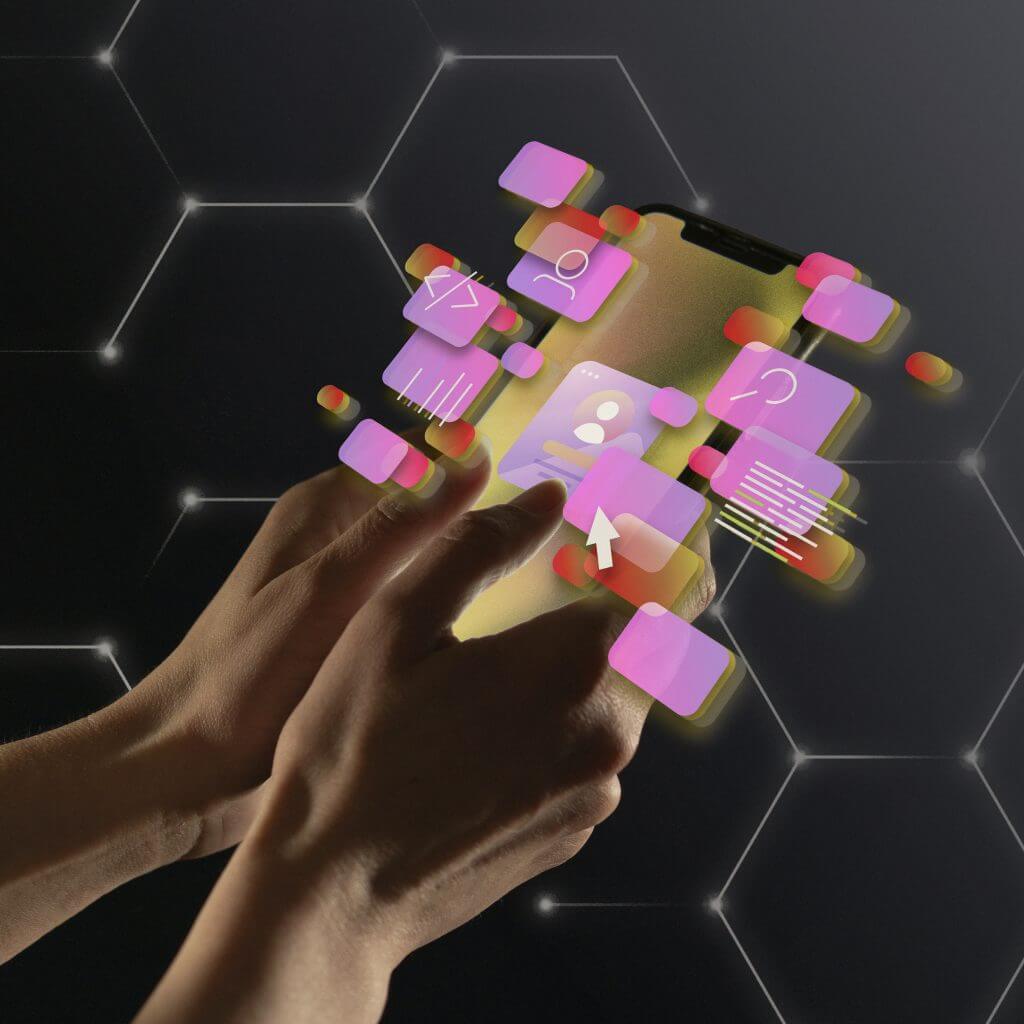
User experience (UX) is critical for effective marketing. Without it, your website becomes a barrier rather than a gateway. Just as you wouldn’t try to enter a business with obstacles at the door, users won’t stick around on a site that’s difficult to navigate.
A poor UX drives customers away, suggesting you don’t value their time or business. This subliminal message can significantly harm your brand. You want your website to invite users in, providing them with a smooth, pleasant experience that encourages engagement and loyalty.
While UX has always been important, past web design trends often favored flashy features over user-friendly functionality. Today, designers prioritize clean, simple, and attractive layouts that help users find what they need quickly. This doesn’t mean your site shouldn’t be visually appealing—it should. But aesthetics alone won’t keep visitors engaged or satisfy Google’s search algorithms.
Combining visual appeal with excellent UX is crucial. A site must be both attractive and functional to succeed. Working with designers who grasp the importance of UX ensures your website meets these standards.
To elevate your site and enhance your online presence, contact us today to learn more about our web design services.
FAQs
Q1: What is User Experience (UX)?
A1: User Experience (UX) refers to the overall experience a user has when interacting with a website, application, or product, focusing on how easy and enjoyable it is to use.
Q2: Why is UX important for a website?
A2: UX is crucial because it affects how users perceive your website. A positive UX can lead to higher user satisfaction, increased engagement, and better conversion rates, while a poor UX can drive users away.
Q3: How does UX impact SEO?
A3: Good UX can improve SEO by increasing user engagement, reducing bounce rates, and encouraging longer visit durations. Search engines like Google reward websites that provide a good user experience with higher rankings.
Q4: What are the key components of good UX design?
A4: Key components include intuitive navigation, fast loading speeds, responsive design, clear and concise content, and an aesthetically pleasing layout.
Q5: How can I improve the UX of my website?
A5: To improve UX, focus on simplifying navigation, optimizing page load times, ensuring your design is responsive for all devices, using high-quality visuals, and regularly testing your website to identify and fix usability issues.



