Today we’re discussing one of the most daunting aspects of website management: your bounce rate. If you’re new to managing a website or diving into Google Analytics, you might be startled by your bounce rate at first glance. Fortunately, we have strategies to help you keep visitors on your site longer.
Your website is more than just a digital business card—it’s a gateway for potential customers to learn about you, make purchases, and get in touch. It should serve as a comprehensive and efficient digital hub.
Unfortunately, many websites out there fall short—something you’ve likely experienced yourself. You click on a link, expecting to find useful information, but instead, you’re met with an unattractive, intrusive, or unhelpful page that prompts you to hit the “back” button immediately. Even worse, you might be stuck waiting several seconds for the page to load.
Other internet users might be having a similar frustrating experience with your website. If they are, the consequences can be severe. A high bounce rate can signal to Google that your site is not well-regarded by users, negatively impacting your search rankings. This drop in visibility can lead to decreased sales and fewer leads, which can be disastrous for your business.
To prevent these negative outcomes, it’s crucial to identify and improve the areas where your website’s user experience is lacking. Here are five common reasons visitors might abandon your site and what you can do to make them stay instead.
1. Outdated Web Design Features
The design of your website is crucial—visitors often judge a book by its cover. If something about your site immediately turns them off, they’ll likely leave quickly. When we visit a new website, we instinctively make judgments based on visual elements such as the quality of photos, the color scheme, and the amount of white space.
Research shows that 94% of people who expressed distrust of a website did so because of its design. Even if you offer the best content and are a reputable business in your community, you may struggle to attract new customers online if your site looks outdated or unattractive. Forbes highlights that 38% of internet users will stop engaging with a site if its layout is unappealing.
It’s extremely challenging to recover from a poor first impression. If in 2018, your site still relies on outdated plugins, graphics, Flash features, or other old technological trends, potential customers won’t be excited about working with you. If you’re worried that your current website doesn’t meet modern standards, consider hiring experienced website designers to update it immediately.
2. Too Many Ads

Nobody likes to be overwhelmed with ads or pop-up windows as soon as they land on a website. While some site owners rely heavily on ad revenue, having an excessively cluttered page is inexcusable. It makes your site appear chaotic, confusing, and even spammy.
Many consumers trust every form of advertising more than digital banner ads. The only type of digital advertising less trusted than banner ads is mobile text messaging, which indicates just how irritating people find those website banner ads.
The placement of your ads can also lead people to form certain negative assumptions about your business. Consider the message you’re conveying with numerous advertisements on your site. They interrupt the user experience, making customers feel undervalued. Worse, if the ads don’t align with your niche, visitors may think you don’t understand your target audience.
If you have an older site that depends on an ad-driven model, consider exploring alternative web development services. While creating a new website from scratch might not have been part of your original plan, especially if ad revenue is crucial for your business, it’s worth reconsidering how ads are displayed and finding a more user-friendly approach. Additionally, monitor how your ads affect page loading times, as slow load speeds contribute significantly to high bounce rates.
On a related note: avoid using autoplay video ads or other media. They’re annoying and outdated, and they can give the impression that your company is out of touch. There are far more effective ways to incorporate multimedia on your website without startling visitors with loud, unexpected sounds.
3. Difficult Navigation
Your website should be easy to navigate right from the start. If your site looks impressive but visitors find it hard to use, you’re failing to meet their needs. Ultimately, users won’t care about the aesthetics if the functionality is lacking.
This doesn’t mean your site has to be mundane, but it must be user-friendly. Ignoring your customers’ preferences and natural tendencies reflects poorly on your business. Instead of adapting to a confusing design, users will likely leave and find a competitor with a more intuitive layout.
Remember, you have a limited time to grab a user’s attention. Ideally, it should take no more than three clicks for visitors to find what they need. If your site’s navigation isn’t straightforward, they’ll likely abandon it.
Poor usability not only deters new customers but also negatively impacts your SEO. Google favors websites that provide a smooth user experience. If customers have to navigate through a complicated maze to find information, both they and Google are less likely to trust your site.
4. Non-Responsive Design
In today’s digital landscape, having a website that only looks good on a desktop or laptop is insufficient. Your site must offer a seamless experience for users accessing it via mobile devices.
With Google’s recent algorithm changes, the mobile version of your site is now the primary focus for indexing. If your site doesn’t provide a consistent experience across all devices, it will negatively impact your rankings on Google. Your website should be responsive, automatically adjusting to deliver a comparable experience regardless of the device. While having a separate mobile version is better than nothing, it’s not as effective as a responsive design.
Prioritizing mobile optimization isn’t just about pleasing Google. An increasing number of consumers prefer shopping and browsing on their smartphones, tablets, and other mobile devices. Ignoring these users means missing out on potential sales. Mobile browsing is the norm, and failing to cater to mobile users will hurt your traffic, increase your bounce rate, and ultimately affect your revenue.
5. Slow Loading Speed
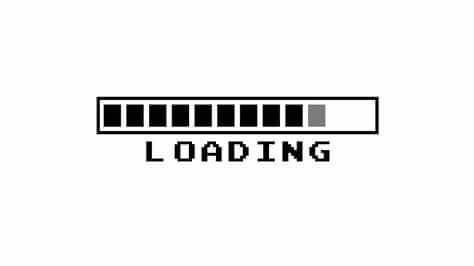
Slow page loading speed is often considered a death sentence for a website. Back in the days of dial-up internet, people might have tolerated a few minutes for a site to load. Nowadays, however, most users won’t wait more than a few seconds. While you might attribute this impatience to a short attention span, it’s a reality that applies to almost everyone in the digital age. When waiting for a web page to load, even seconds can feel like an eternity.
Statistics show that 47% of users expect a web page to load in two seconds or less. If it takes more than three seconds, 40% of users will abandon the site. Even a one-second delay in loading time can reduce customer satisfaction by nearly 16%. Time truly is money when it comes to web performance.
Several factors can contribute to slow page loading times, such as large media files (graphics, ads, videos) and low bandwidth. Compressing images or switching web hosts can help, but you may also need to overhaul your site to prioritize what users and Google value most.
If you need to revamp your old site to attract new customers, you’re not alone. Many businesses think their outdated sites are sufficient, but these sites might be driving away customers and hurting their search engine rankings.
The good news is that there is a solution. By focusing on improving your website design and SEO, you can attract both consumers and search engines, enhancing your brand visibility and customer engagement.
FAQs :
Q1: What is the significance of web design in reducing bounce rates?
A1: Web design plays a crucial role in reducing bounce rates as it influences visitors’ first impressions and overall user experience.
Q2: How do ads affect bounce rates on websites?
A2: Excessive ads can clutter a website, leading to a negative user experience and higher bounce rates.
Q3: Why is responsive design important for reducing bounce rates?
A3: Responsive design ensures a consistent user experience across various devices, reducing bounce rates, and improving SEO.
Q4: How does slow loading speed impact bounce rates?
A4: Slow loading speed frustrates users, leading them to abandon a website quickly, resulting in higher bounce rates.
Q5: What role does navigation play in decreasing bounce rates?
A5: Intuitive navigation helps users find information quickly, keeping them engaged and lowering bounce rates.



