Search engine optimization (SEO) is a process that can help your website rank higher in search engines, leading to increased traffic and revenue. Understanding SEO basics will give you a strong foundation for optimizing your website for better performance.
SEO is one of the most important aspects of online marketing. It can help your business to appear on the top in the search engine results pages (SERPs), helping you to get more website visitors. However, SEO can be complex and it can be difficult to know where to start. In this article, we will give you a basic introduction to SEO and we will provide some tips on how to improve your website’s SEO ranking. First of all, it is important to understand that SEO is not a one-time activity. You need to continually work on your SEO in order to keep your website ranking high. There are a number of things you can do to improve your SEO, including:
Eliminate crawl errors
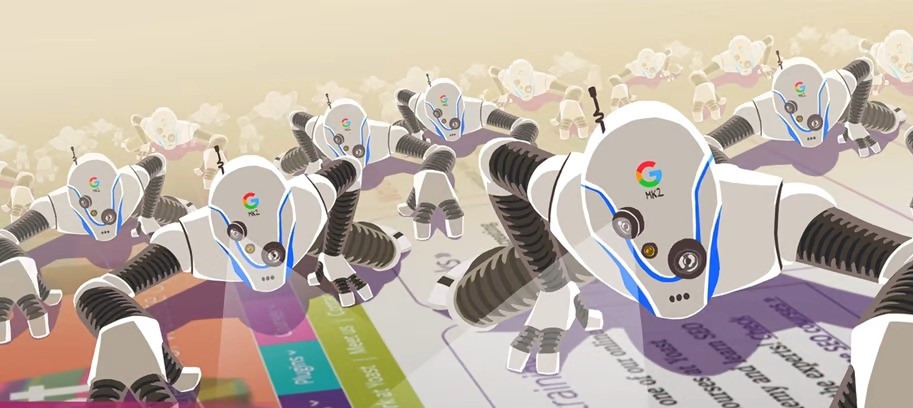
1.Crawl errors can occur when your site’s code isn’t properly formatted, or when a page is missing or inaccessible to Googlebot. A high number of crawl errors can indicate that your site has technical problems that need to be fixed.
2.You can use the Fetch as Google tool in Search Console to troubleshoot and fix crawl errors. This tool allows you to see how a specific page on your site looks to Google, and it also provides information about any errors that were encountered.
3.Sometimes fixing a single page can solve many crawl error issues on your site. You can also use the robots.txt file to help Googlebot better navigate your website. The robots.txt file is a text file that you create and place in the root directory of your website; it tells search engines which pages they are allowed to crawl and index.
Improve your loading speed

There are a lot of ways to improve your website loading speed. One of the best ways is to compress your images. You can do this by using a tool like TinyPNG or JPEGmini. You can also minify your CSS and JavaScript files. This will remove any unnecessary white space and comments from the files. You can also combine your CSS and JavaScript files into one file. This will reduce the number of requests that your browser has to make to load the page. You can also use a service like CloudFlare to improve your loading speed. CloudFlare caches your website’s assets on their servers so that they can be delivered faster to your visitors.
Make your website mobile-friendly
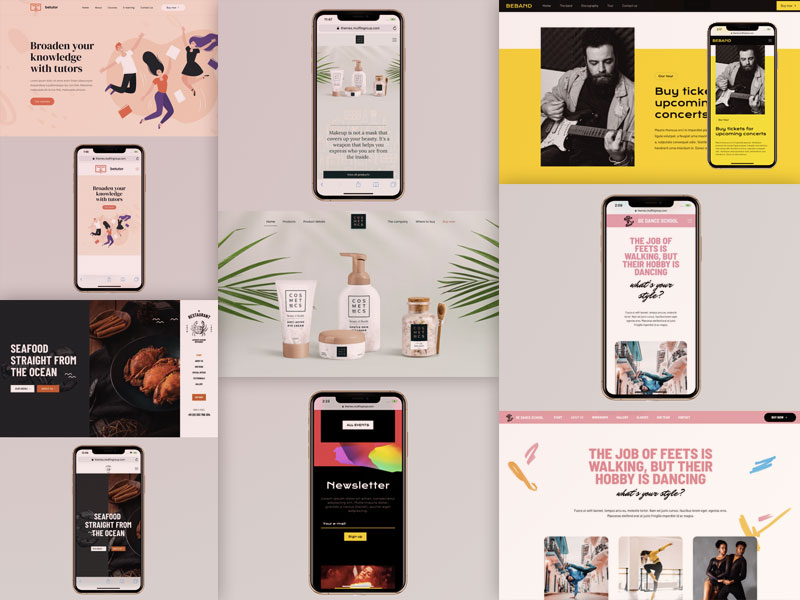
In order to make your website mobile-friendly, you need to first understand what that means. Basically, it means that your website will be able to adapt and look good on any device, whether it be a phone, a tablet, or a computer. This is important because more and more people are using their phones and other devices to access the internet instead of using a traditional computer.
If you want your website to be successful, you need to make sure that it is mobile-friendly. There are a few different ways to do this, but the easiest way is to use a responsive design. This means that your website will automatically adjust its layout depending on the device that is being used to view it.
If you’re not sure whether or not your website is already mobile-friendly, there are plenty of online tools that can help you test it like, Mobile-Friendly test and Seochecker.
Resolve structured data errors
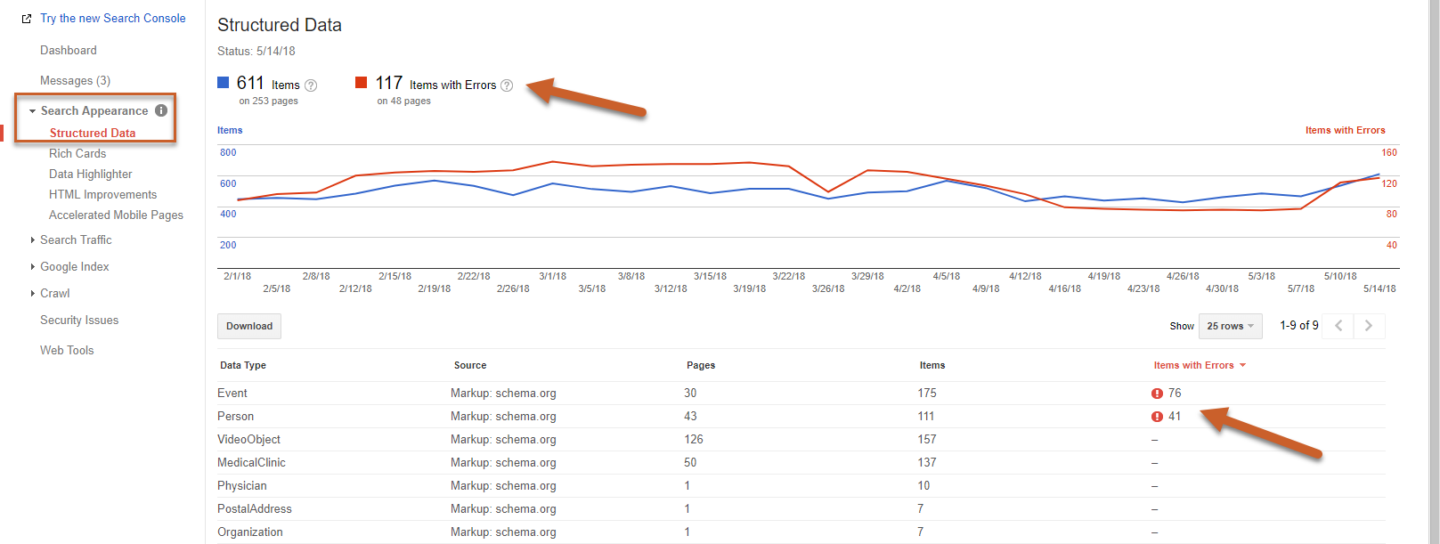
Structured data errors can be frustrating and time-consuming to resolve. The good news is that there are a few methods you can use to troubleshoot and fix these errors.
The first step is to check the source of the data. This can help you determine where the error is coming from. Once you’ve identified the source, you can then take steps to fix it.
If the error is coming from a website, you may need to update the code or contact the website’s owner for assistance. If the error is coming from a spreadsheet or database, you may need to correct the data or reformat it in order to fix the issue.
Once you’ve corrected the data, be sure to test it again in order to ensure that there are no more errors. If there are still errors, try using a different method to troubleshoot them.
Remove duplicated content
Duplicate content is a common problem on the web. It can occur when you have multiple versions of a page, when pages are similar but not identical, or when content is copied from one site to another. Duplicate content can hurt your site’s search engine ranking and cause confusion for your visitors.
There are several ways to remove duplicate content from your site. The best approach depends on the type of duplicate content you have and the goals of your website. You can use 301 redirects, canonical tags, or robots.txt files to manage duplicate content. You can also use tools like Copyscape to find and remove duplicate content from your site.
No matter which approach you choose, it’s important to be vigilant about removing duplicate content from your website. Duplicate content can damage your search engine ranking and cause confusion for your visitors.
In brief
When it comes to SEO, there are a few key things every business should know in order to improve their SEO. Some of these basics include making sure your page speed is fast, fixing crawl errors, adding structured data, and making sure your website is mobile friendly. You should also make sure there is no duplicate content on your website.
All of these things can help improve your SEO and help you reach your desired audience.
In conclusion, SEO is a great way to improve your website’s visibility and draw in more customers. However, it is not a quick or easy process, and requires a lot of hard work and dedication. If you are willing to put in the effort, though, SEO can be a major boon to your business. So what are you waiting for? Start optimizing your website today!
If you need more information about the world of digital marketing, stay tuned with our blogs.



